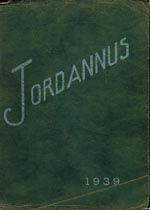
Kindergarten through 11th grade
Faculty
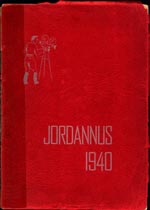
7th through 11th grades
Kindergarten through 6th grade
Faculty
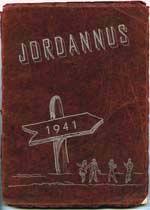
7th through 11th grades
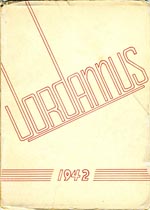
7th through 11th grades
Faculty

7th through 11th grades
Service Roll
Faculty
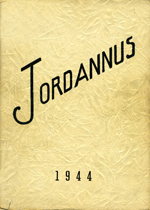
9th through 11th grades
7th & 8th grades
Service Roll
Faculty
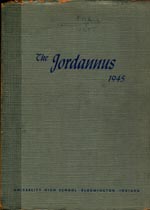
4th through 11th grades
Faculty

9th through 11th grades
Nursery School through 8th grade
Faculty
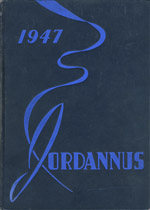
9th through 11th grades
Nursery School through 8th grade
Faculty

9th through 11th grades
Nursery School through 8th grade
Faculty

Nursery School through 11th grade
Faculty
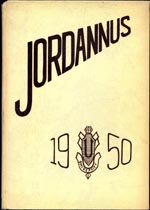
9th through 11th grades
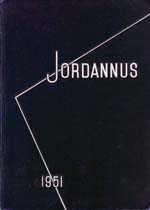
9th through 11th grade
Nursery School through 8th grade
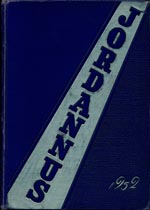
9th through 11th grades
Nursery School through 8th grade
Faculty
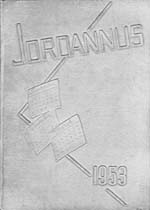
7th through 11th grades
Nursery School through 6th grade
Faculty
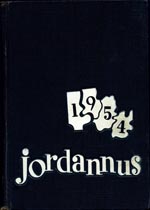
Nursery School through 11th grades
Faculty
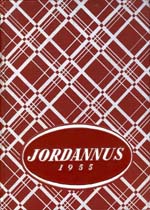
Nursery School through 11th grade
Faculty

Nursery School through 11th grade
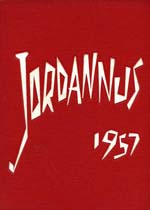
Nursery School through 11th grade
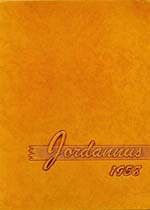
Nursery School through 11th grade
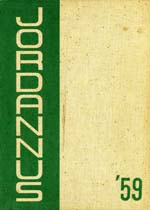
Nursery School through 11th grade
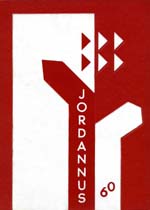
Kindergarten through 11th grade

Kindergarten through 11th grade
Faculty
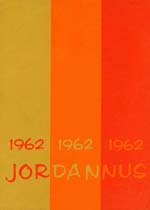
Kindergarten through 11th grade
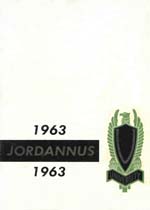
7th through 11th grades
Kindergarten through 6th grade

7th through 11th grades
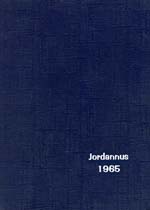
7th through 11th grades
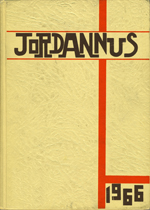
7th through 11th grades
Faculty

7th through 11th grades
Faculty

7th through 11th grades
Faculty

7th through 11th grades

7th through 11th grades

7th through 11th grades
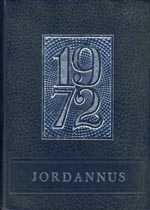
7th through 11th grades
Faculty